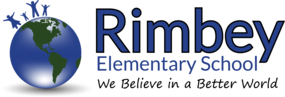Instructions
- Changing Alert Preferences - Instructions
- Create Parent Account - Instructions
- Fee Payments
- Payments will only be accepted online as we are a cash/cheque free school.
- This is to centralize and improve access, and comply with Alberta Education reporting requirements.
- all
supplemental fees must be paid prior to "optional items"such as hot lunch, extra-curricular activities being available for purchase.- It may take a up to 2 days (operational school days) after all supplemental fees have been paid in full for optional fees to be added to the account.
- Please contact the office if you do not see the optional fee added after this time.
- fees can not be paid through the app as it does not contain the full features of the PowerSchool website that are required to run that portion of the program. Please login through a web browser.
- if using a phone, turn it sideways to show the information on the right side of the screen
- Payment Parent Guide - Instructions
- Printing Receipts - Instructions
- Payments will only be accepted online as we are a cash/cheque free school.
- Grades and Attendance - Instructions
- Password Reset
- The "Reset Password Link" does NOT work.
- Please contact the school office directly for assistance at res@wolfcreek.ab.ca or 403-843-3751.
- Permission Forms - Instructions
- Report Card View - Instructions
- Single Sign On - Instructions