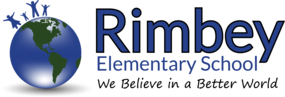Prior to the first day of school, typically by the last week of August, all WCPS parents are asked to go to the online Parent Portal account and complete a Demographic Update. WCPS parents must complete this form prior to the first day of classes. The form is mostly pre-populated with current data from PowerSchool. However, there are several essential consents parents/guardians must complete annually:
- Responsible Use of Technology
- Walking Off Campus
- Code of Conduct
- Human Sexuality (grade specific)
- Medical Information
- POPA
PLEASE NOTE: until the Demographic Update form is complete, students will not be allowed to access any technology, will have limited access to physical education activities and will not be permitted to leave school grounds for activities.
- Upon signing into Parent Portal you will select “School Engage” from the list of applications (bottom left of the screen).
- The system will display a notification in the top right side of the screen. By clicking on the notification, you will be directed to the Student Demographic Update form.
- Only the LEGAL parent/guardian may update the information.
- Email reminders will continue to be sent until online forms have been completed. This is a yearly Alberta Education requirement (not optional).
If you have any specific concerns of an urgent nature regarding your child (i.e. medical concerns, custody concerns), please contact your child’s teacher to make aware of the situation or the school administration. The student profile updated forms take time to process so it’s best that the teacher/office has this information as situations or changes to student/parent data occur.